How to Setup IPTV on Android Devices
Looking to setup IPTV on Android quickly and easily? Whether you’re using a smartphone, Android TV box, or tablet, this guide will walk you through the simple steps to get your IPTV service running in just minutes.
Setup IPTV Players for Android
How to Install XCIPTV Player on Android Devices
1) Unlock your Android device and go to Play Store (Google Play).
(2) Browse for XCIPTV Player in the Google Play Store.
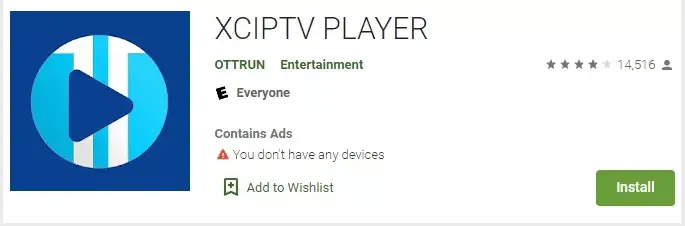
(3) Select Install to install XCIPTV Player on your Android device.
(4) Launch the IPTV player.
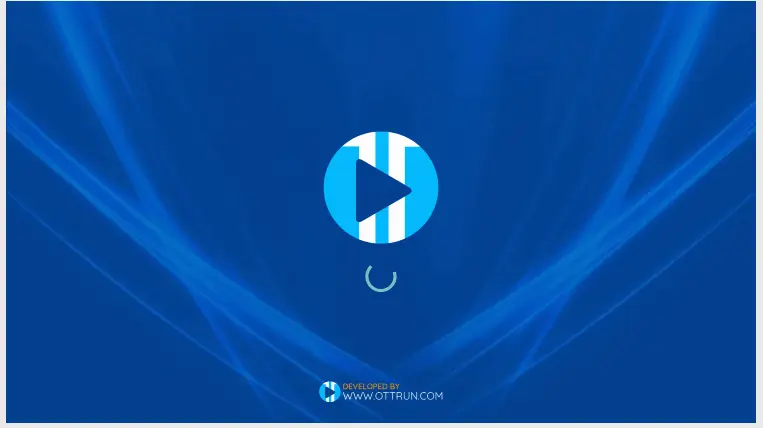
(5) You have successfully installed XCIPTV APK on your device!
Enter your IPTV service login credentials and click Sign In when finished.
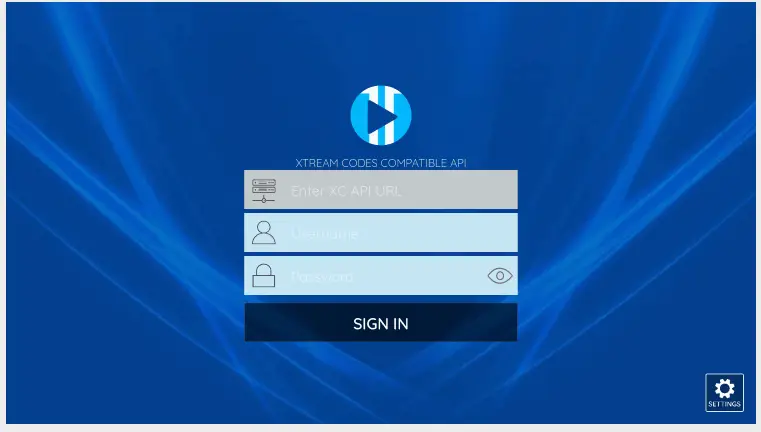
(6) Done! Enjoy
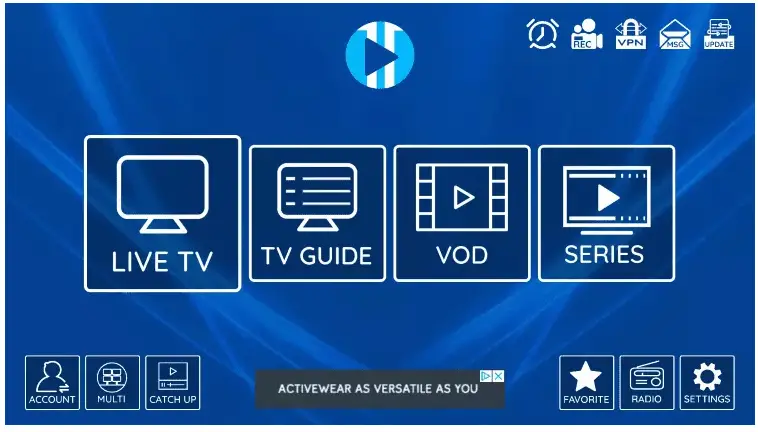
Need Help?
If you need any help setting up your IPTV, feel free to contact us on WhatsApp, we’re here to assist you anytime.
Want to check our plans? See our IPTV pricing.
Menu
Quick Links

STREAM UK IPTV offers you the best IPTV services to stream your favorite TV channels, Movies, Series and more. Enjoy a new experience with our High Quality IPTV Stream.

© 2025 All Rights Reserved.