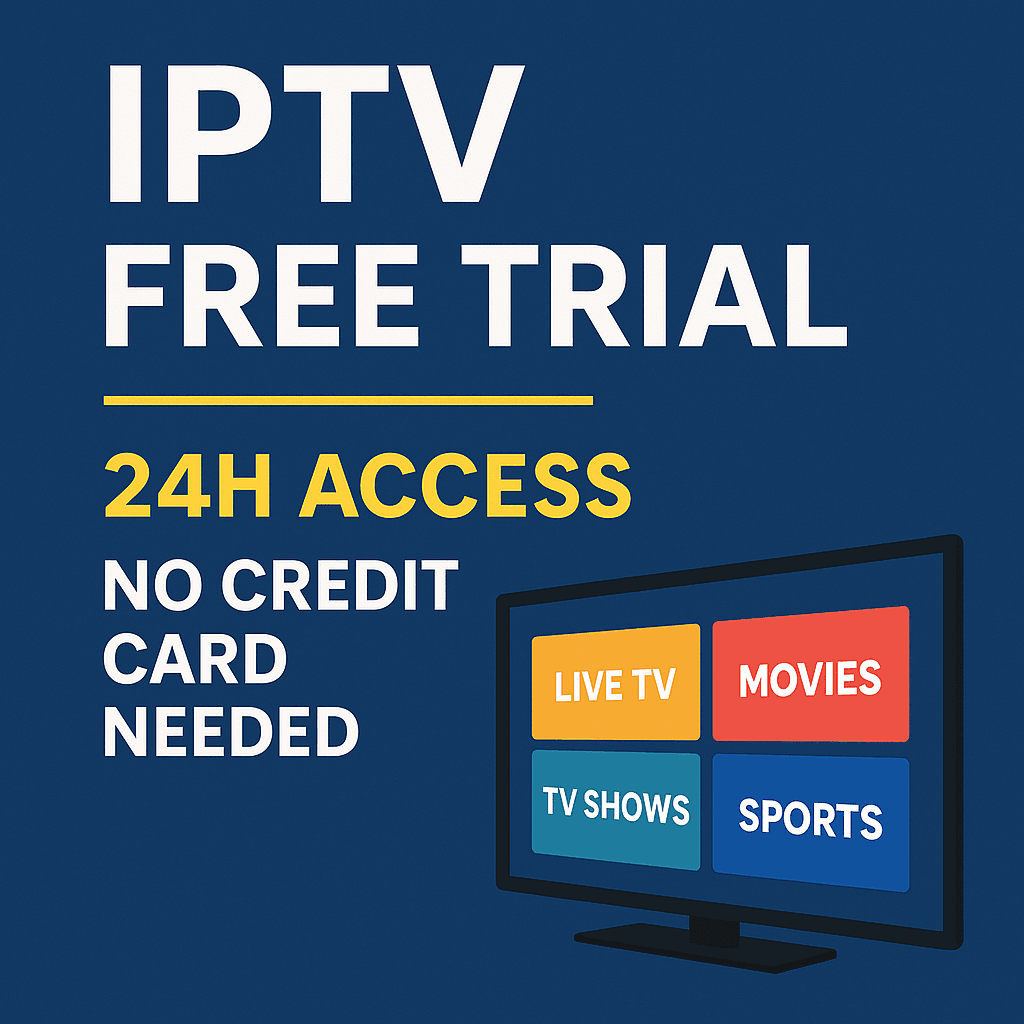Best IPTV Player for Firestick in 2025

If you own an Amazon Firestick, choosing the right IPTV player is essential for smooth streaming and easy setup. In this guide, we review the top 3 IPTV players compatible with Firestick, including detailed tutorials to get you started quickly.
Why IBO Player, IPTV Smarters, and 4K Player Are the Best for Firestick
These players stand out because of their reliability, features, and ease of installation on the Firestick. Let’s dive into each.
1. IBO Player for Firestick
 Features
Features
Supports multiple IPTV playlists (M3U, Xtream Codes)
User-friendly interface optimized for Firestick
Integrated EPG (Electronic Program Guide) support
Supports multiple device connections
How to Install IBO Player on Firestick
On your Firestick home screen, go to Search.
Type IBO Player and select the official app from the results.
Click Download or Get to install the app.
Once installed, open IBO Player and navigate to Add Playlist.
Enter your IPTV subscription URL or Xtream Codes credentials.
Save your settings and start watching your favorite channels.
Note: If you don’t find IBO Player in the Amazon Appstore, you may need to sideload the APK using apps like Downloader.
Get your IPTV subscription now
2. IPTV Smarters Pro for Firestick

Features
Supports M3U playlists and Xtream Codes API
Live TV, movies, and catch-up support
Parental controls and multi-screen support
Easy to navigate on remote control
How to Install IPTV Smarters on Firestick
From the Firestick home screen, go to Search.
Search for IPTV Smarters Pro and select the official app.
Click Download to install the app.
Open IPTV Smarters and select Add New User.
Choose your preferred login method: URL, Xtream Codes, or local playlist.
Enter your IPTV subscription details and connect.
Enjoy IPTV content directly on your Firestick!
Get your IPTV subscription now
3. 4K Player IPTV for Firestick

Features
Highly customizable interface
Supports all major playlist formats (M3U, JSON, etc.)
Advanced features: catch-up, parental controls, external player support
Compatible with many devices including Firestick
How to Install 4K Player IPTV on Firestick
follow this tuto === click here
Tips for the Best IPTV Experience on Firestick
Use a fast, stable Wi-Fi connection to avoid buffering.
Keep your IPTV apps updated to access the latest features and fixes.
Clear cache regularly if you encounter playback issues.
Consider using a VPN if your IPTV content is geo-restricted.
Conclusion
IBO Player, IPTV Smarters, and 4K Player are the top IPTV players for your Firestick in 2025. Follow the tutorials above to install and start streaming your favorite content effortlessly today!